# CLI
DBML comes with a built-in CLI which can be used to convert between different formats from the command line
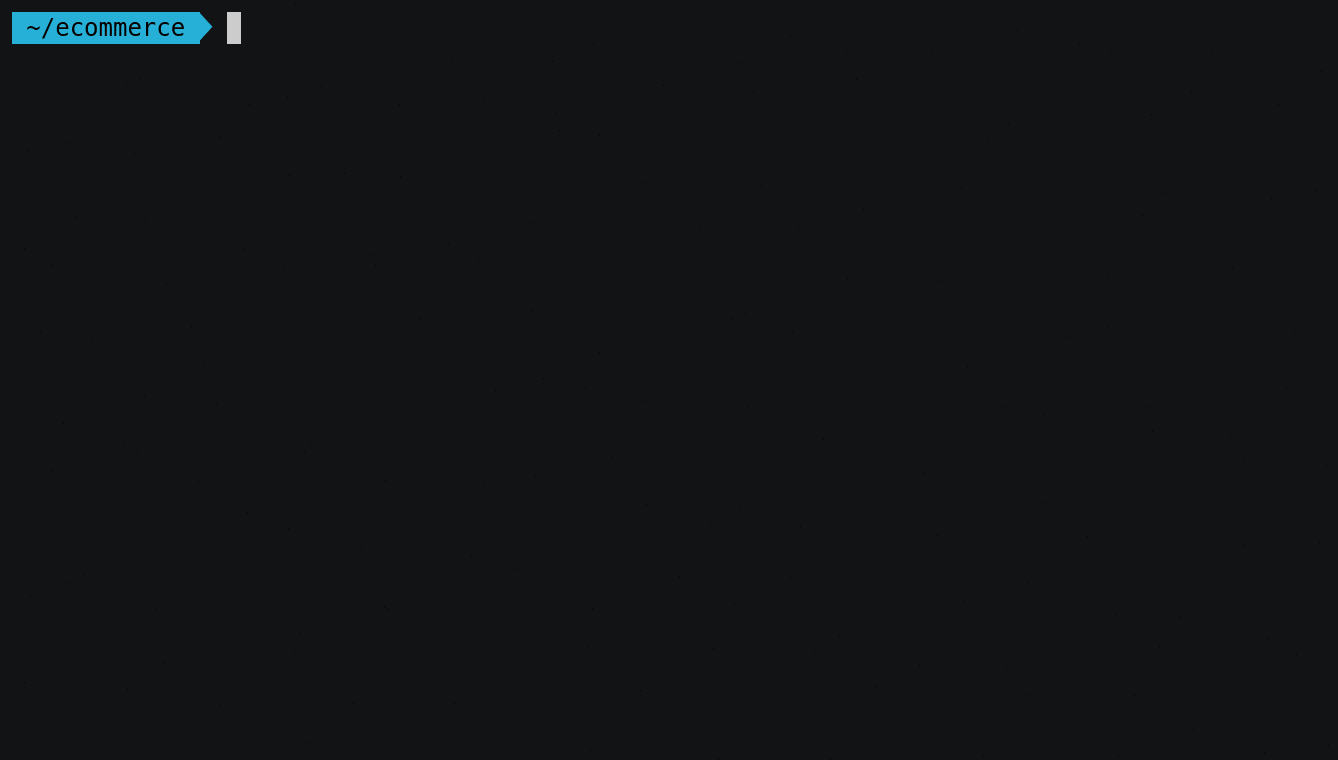
# Installation
npm install -g @dbml/cli
# or if you're using yarn
yarn global add @dbml/cli
# Convert a DBML file to SQL
$ dbml2sql schema.dbml
CREATE TABLE "staff" (
"id" INT PRIMARY KEY,
"name" VARCHAR,
"age" INT,
"email" VARCHAR
);
...
By default it will generate to "PostgreSQL". To specify which database to generate to:
$ dbml2sql schema.dbml --mysql
CREATE TABLE `staff` (
`id` INT PRIMARY KEY,
`name` VARCHAR(255),
`age` INT,
`email` VARCHAR(255)
);
...
To output to a file you may use --out-file or -o:
$ dbml2sql schema.dbml -o schema.sql
✔ Generated SQL dump file (PostgreSQL): schema.sql
# Syntax Manual
$ dbml2sql <path-to-dbml-file>
[--mysql|--postgres|--mssql|--oracle]
[-o|--out-file <output-filepath>]
# Convert a SQL file to DBML
To convert SQL to DBML file:
$ sql2dbml dump.sql --postgres
Table staff {
id int [pk]
name varchar
age int
email varchar
}
...
Output to a file:
$ sql2dbml --mysql dump.sql -o mydatabase.dbml
✔ Generated DBML file from SQL file (MySQL): mydatabase.dbml
# Syntax Manual
$ sql2dbml <path-to-sql-file>
[--mysql|--postgres|--mssql|--postgres-legacy|--mysql-legacy]
[-o|--out-file <output-filepath>]
Note: The --postgres-legacy and --mysql-legacy options import PostgreSQL/MySQL to dbml using the old parsers. It's quicker but less accurate.
